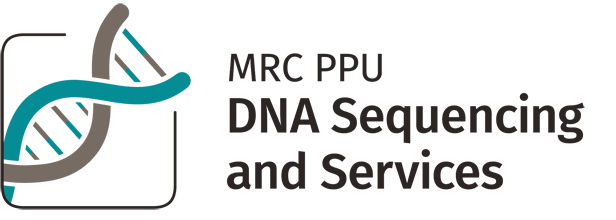The above are simplified descriptions of the many variations of result that can be seen. Additional examination of average individual nucleotide signal intensities can help customers distinguish between certain types of issue. This can be achieved by viewing the "information" panel of the chromatogram.
How one does this varies according to the software being used. Examples are:
- 4Peaks: Click on the little "i" symbol in the bottom right corner of the window.
- BioEdit: Click on "File -> Info" in the top menu bar.
- FinchTV: Click on the "i" symbol at the top of the window and then click the "General" tab.
- Chromas Lite: Does not allow this information to be displayed.
The average intensities are found on the line that looks like this:
SIGN=A=573,C=684,G=670,T=636
Values are in RFUs (Relative Fluorescence Units), which is an arbitrary scale.
Values can be roughly interpreted as follows:
- <50: A complete failure (often associated with "NNNNN" [have this link to ‘NNNN’ above])
- 50-100: Very weak and will give poor data
- 100-500: Weak-good and will give reasonable-good data
- 500-1000: Ideal signal strength. Will give good-very good data
- 1000-5000: Somewhat too strong but usually manageable
- >5000: Too strong and likely to see peak pull-up [have this link to ‘Flat Tops’ above].
The above figures give an indication of how much fluorescent signal was generated in the sequencing reaction and so provide an indication of how good a result will be.
However, it should be remembered that there are many other issues that can affect the overall sequence quality.
To illustrate how the figures can be useful, consider these three examples:
- Two identical reads
- A customer sequences a template with a "forward" and a "reverse" primer.
- However, both results are "forward" reads when compared with the reference sequence – which could be due to human error..
- Reviewing the average signal intensities shows that the "forward" read is a bit strong (averages around 5000 RFU), but the "reverse" read only has intensities of about 100 RFU.
- This would be unlikely if we had genuinely set up two identical reactions.
- What is actually most likely is that the "reverse" reaction failed for some reason (maybe the primer cannot bind, the primer was mis-diluted, we failed to add it, etc) and what is being seen is "bleed-through" from the adjacent capillary (the forward read).
- Our sequencers are very sensitive and can detect very low levels of fluorescence. Normally " bleed-through" is completely swamped by the genuine sequence that is present.
- However, if there is no genuine sequence present, then small amounts of fluorescence from adjacent capillaries can be picked up.
- Multiple Peaks
- A sequence is obtained that contains various errors relative to the reference sequence and inspection of the chromatogram shows that multiple peaks are present.
- Is this because there is more than one sequence, or because of genuine "background"?
- An inspection of the signal intensities reveals that they are all around 50 RFU which is a very weak signal level and at this intensity there will be significant peaks showing up that are due to background fluorescence.
- One cannot discount the possibility that there is an additional sequence present, but it is more likely that the peaks are due to the background fluorescence.
- One thing is certain though and that is that the sequence cannot be trusted and trouble shooting will be required to determine what has caused the reaction to work so poorly.
- Extra Bases Inserted
- A sequence is obtained where there are extra bases seemingly inserted at random in the initial 200 bases of sequences.
- After that, the sequence is clean and further inspection of the chromatogram shows that extra peaks are present. What is going on?
- Looking at the average signal intensities shows that these are all around 10,000 RFU.
- This is well above the acceptable intensity range and so what is happening is that the detector/software is being swamped with too much signal and is not able to cope.
- The extra bases are therefore probably artefacts, but the sample should be diluted so that accurate data is obtained.
The above three scenarios illustrate some ways in which careful analysis of all the information available within the chromatogram file can help to determine what is going on.
The intensity values also allow the customer to ascertain whether they are using "too little", "too much" or "about the right" amount of template and so provide a way for customers to establish whether their quantitation methods are accurate.
If after reviewing the information above, you still have questions, please contact us to discuss this further so we can determine how best to help.